Releases
The Releases feature enables content managers to organize entries into containers that can perform publish and unpublish actions simultaneously. The default timezone to use when scheduling a publication can be modified from Settings > Global settings > Releases.
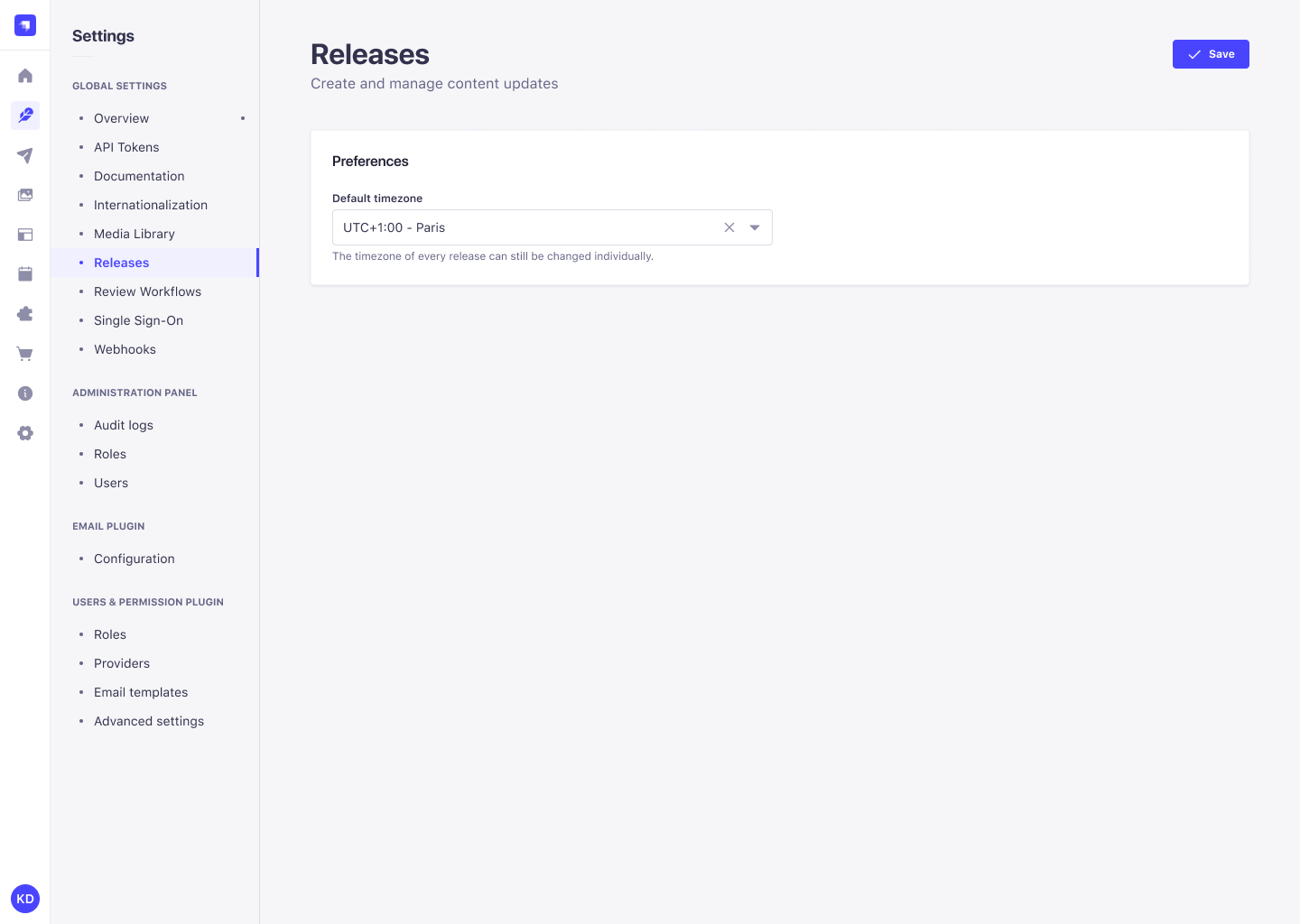
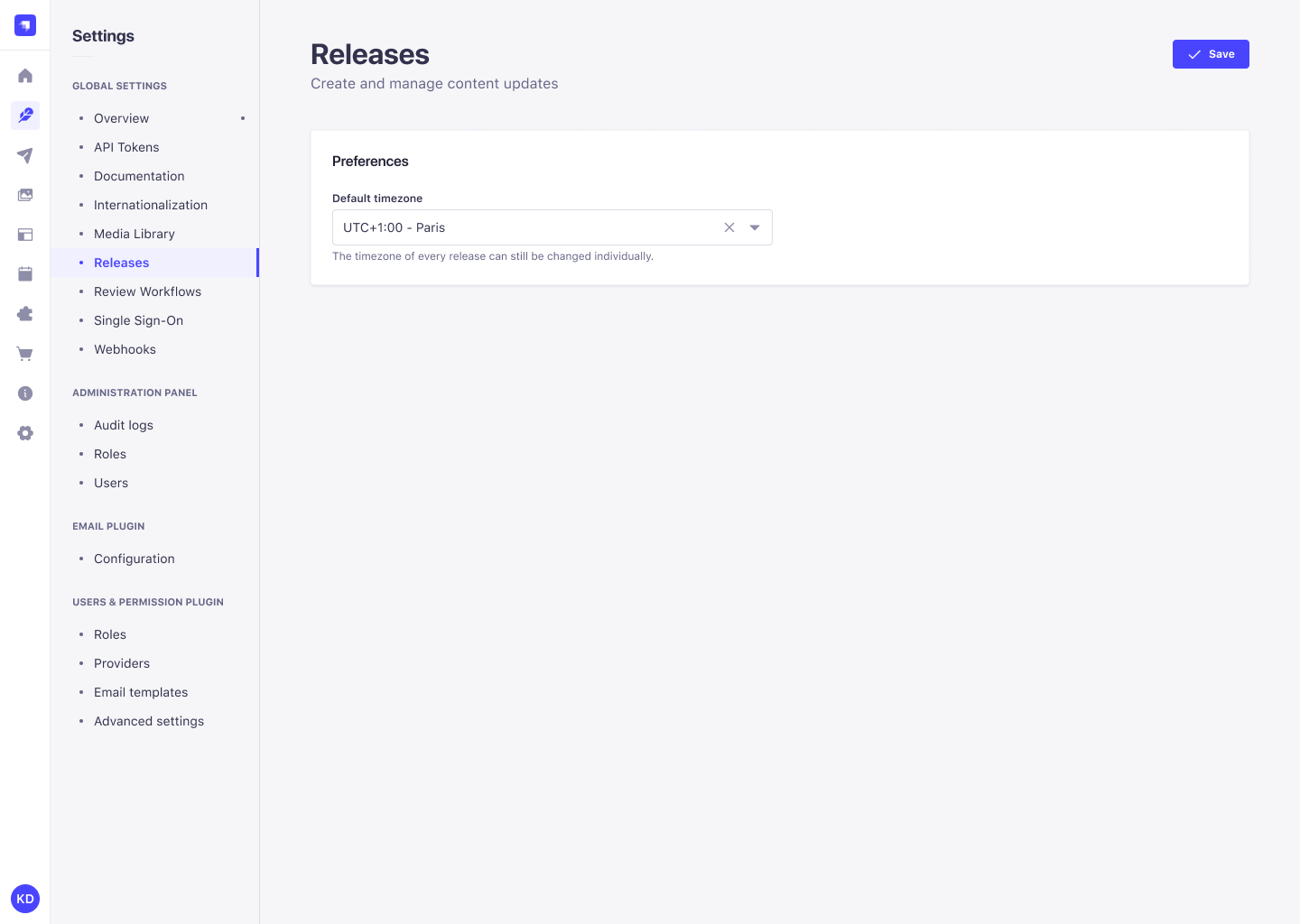
To modify the default timezone:
- Go to the Global settings > Releases sub-section of the settings interface.
- Click on the Default timezone dropdown list and choose the default timezone to use.
- Click Save.